The Cisco AnyConnect Client must be installed before using UTORvpn on MacOS.
- Download the MacOS Client file from https://isops.noc.utoronto.ca/download/. You must have a valid UTORid and be eligible for the service.
- Open the .dmg file, an administrator on your computer to do this.
- Double click on AnyConnect.pkg to start the installer.
- Click Continue and accept the Licence.
- Uncheck all modules except VPN. Click Continue.
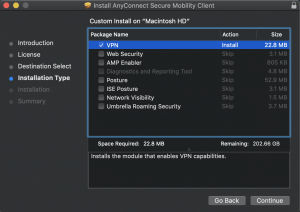
- Complete the Install.
Start the AnyConnect and connect to UTORvpn.
