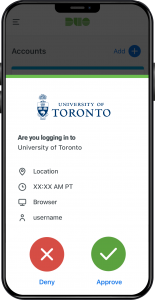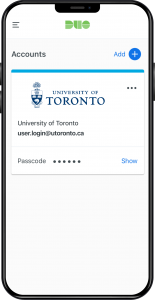The bypass code service for UTORMFA is now available. Users are encouraged to generate their bypass codes as soon as possible. These codes will allow you to login if your mobile device or hardware token is lost, broken or unavailable.
What are UTORMFA bypass codes?
The UTORMFA bypass code service generates 10 unique, single-use codes. If you lose your phone or hardware token, you can enter one of these codes instead to log in.
Bypass codes provide you with more flexibility and independence in managing your multi-factor authentication.
Be prepared – generate your UTORMFA bypass code today
These codes cannot be generated after you lose your device. They must be generated before they are needed. Once generated, we recommend that you print off your codes and store them in a safe place where they are readily available.
Generate your UTORMFA bypass codes: https://bypass.utormfa.utoronto.ca
Learn more about UTORMFA: uoft.me/mfa