When logging into an affiliated Duo U of T application, you may be greeted by a screen after web login that provides several options to authenticate yourself.
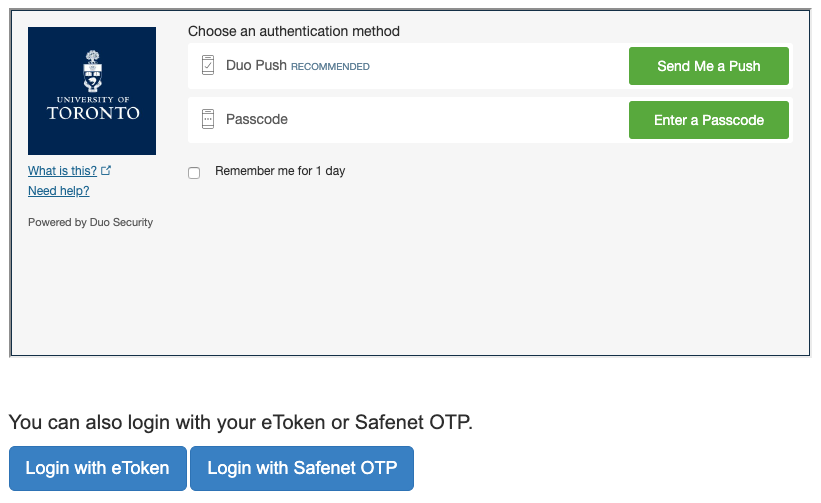
Methods of Authentication
- Duo Push
- You will receive a push notification, and one simple tap on “Verify” is all you need to access the affiliated U of T application
- Passcode
- The Duo App provides you with a 9 digit code that you then enter into the prompt. From there, you will be redirected to the affiliated U of T application
- Logging in with an eToken
- When you have your eToken plugged in, SafeNet Authentication Client will prompt you for your eToken password. Once entered successfully, you will be redirected to the affiliated U of T application
- Logging with a SafeNet OTP (One-Time Password)
