When logging into a UTORMFA protected application, you will get the normal UTORid and password prompt first followed by the UTORMFA page where you can select one of the methods to complete the login process.
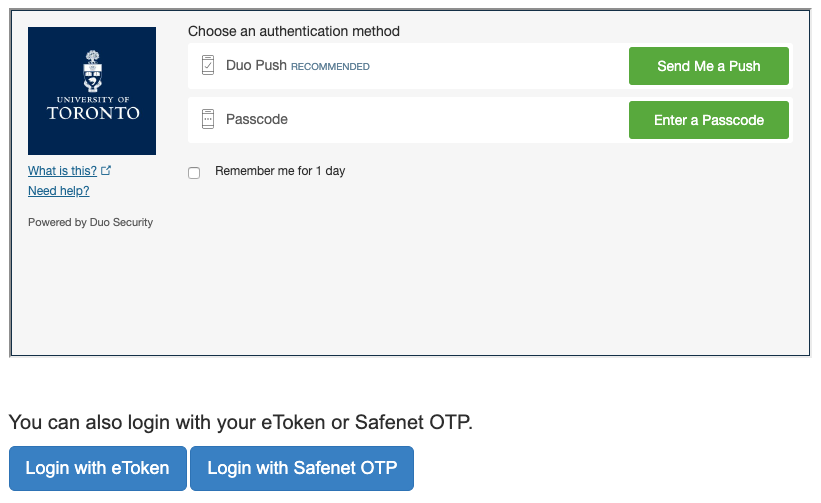
Methods of Authentication
- Duo Push
- You will receive a push notification on your UTORMFA registered mobile device. Tap “approve” on the mobile device to complete the login process.
- Passcode
- The Duo App provides you with a 9 digit code that you then enter into the prompt. From there, you will be redirected to the affiliated U of T application.
- Logging in with an eToken
- When you have your eToken plugged in, SafeNet Authentication Client will prompt you for your eToken password. Once entered successfully, you will be redirected to the affiliated U of T application.
- Logging with a SafeNet OTP (One-Time Password)
- If you have been assigned a hardware token, you can generate a passcode on the hardware token to log into the application.
