- About
- News
Multi-Factor Authentication (MFA), also referred to as two-factor authentication (2FA), is a set of technologies to ensure a sensitive service can trust a new connection that comes from the rightful holder of the account. As the University of Toronto is adapting to this technological age for its core community members (all UofT staff, faculty, researchers, librarians, and some high-risk or security keen students), the university is adopting a MFA service called Duo.
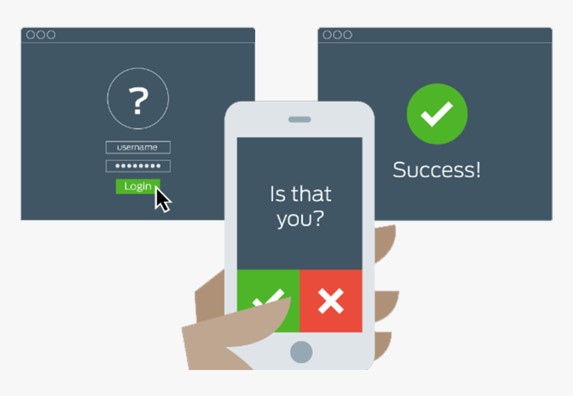
How does it work?
It is as simple as:
- Logging into the affiliated UofT Application
- Using your mobile device/eToken to authenticate yourself
- Continue to use the UofT application as normal
For more information, you can learn more by clicking on the the how-to guide on the left.
How can I get started?
You can enroll an eToken/device by following instructions by clicking on the icon on the right.
What applications use MFA?
There is an extensive list of applications that use Multi-Factor Authentication. Applications are divided up into standard policy and enhanced policy, click on the icon on the left for more information.
Have questions?
We anticipated some questions, and we have answers! Click on the icon on the left for Frequently Asked Questions icon on the right.
Have More Questions?
Tri-Campus support is here to help. Click on the icon on the left to get contact information for Tri-Campus Support.
